Editor's review
To convert your email to PDF / XPS is a tedious task without using automated utility. PDFXPS Document Exporter for Outlook is add-in for Microsoft outlook 2007 version. It helps you to create PDF, XPS and other document format files from your email messages.
Features: Most of the time you need to share document in word or PDF format, so you would like to convert your email messages to PDF or word document. To perform this task manually you need to copy contains in word document and then convert to PDF by using Adobe Acrobat software. This is a hectic, time consuming and error prone procedure. Using PDFXPS Document Exporter you can save documents to PDF/XPS easier and faster.
You are able to save emails to PDF and XPS plus other popular formats such as DOC, MHT and filtered web friendly HTML. Document Exporter supports two mode of operation: single and batch processing. The output document format available in the `Attach and Forward` and "Export` menus depend on the number of selected items in the current Outlook folder. You can select single mail or multiple emails. For multiple emails, you can merge emails into a single document. Specify the destination folder where you would like to save your converted files.
Application provides you an option to choose what file title the generated documents would take - either a defined generic name or a use the subject of the Outlook item. You get control over the generated documents by setting paper size and orientation.
Overall: This is a very good utility to convert email message to PDF / XPS format and it preserves inline images and hyperlinks in the output.


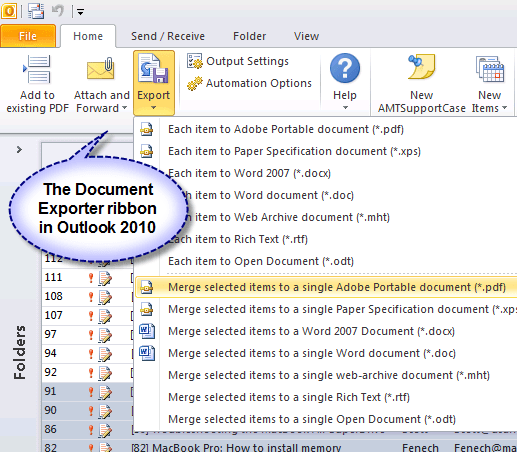
User comments